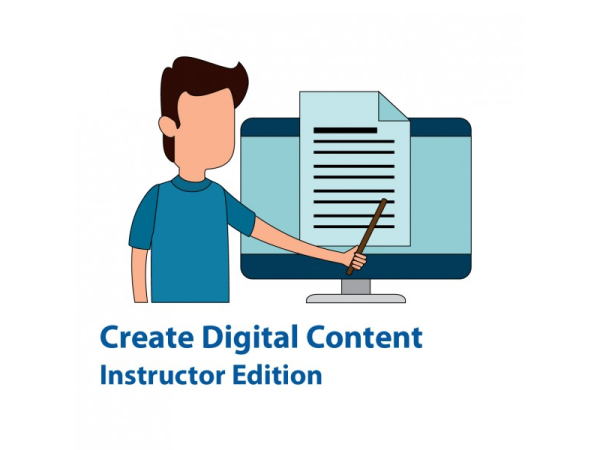
MS Digital Literacy-Create Digital Content (Windows 10 & Office 2016), Instructor Edition
R
Microsoft Digital Literacy – Create Digital Content (Using Windows 10 & Office 2016)
Course Specifications
Course Number: MSDIGLIT-005_rev1.0
Course Length: 1 hour 9 minutes
Course Description
In this learning path, you will be introduced to the core features of Microsoft Office, including the basic functions of Microsoft Word You will learn how to interact with text, pictures, lists and other types of objects. You will also learn about working with and creating PDF files.
Course Content
Module 1 – Introduction to Microsoft Office
Course Length: 9 minutes | 6 units
In this module, you will be introduced to Microsoft Office and how to sign into Office online. Microsoft Office is a package of software applications that makes it easy for you to be productive as you accomplish everyday tasks on your computer. In this lesson, you will be introduced to Microsoft Office and learn how you can use it for productivity in your daily work and personal activities.
By the end of this lesson you will be able to:
- Describe the basic benefits of Microsoft Office.
- Differentiate between Office 2016 and Office 365.
- Sign in to Office Online.
Module 2 – Work with Word documents
Course Length: 12 minutes | 7 units
In this module, you will learn how to start using Microsoft Word to create documents, write and edit text, save, and print. Microsoft Word is an Office app that allows you to create and work with text documents. With Microsoft Word, you can accomplish your daily tasks and express your ideas in a professional way. In this lesson, you will learn how to start using Microsoft Word to create documents, write and edit text, save, and print.
By the end of this lesson you will be able to:
- Create a Word document using a Word template.
- Save a document to your computer or OneDrive.
- Print a document.
Module 3 – Format and Edit Text in Word
Course Length: 11 minutes | 7 units
In this module, you will learn to deal with text in Microsoft Word, check spelling and grammar, and search for a word in a document. Microsoft Word is fundamentally a word processing program, which means it's designed to allow you to create, edit, and format text-based documents. In this lesson, you will learn how to work with text in Word documents.
By the end of this lesson you will be able to:
- Add text and modify the font styles of text in a Word document.
- Check text spelling and grammar.
- Find and replace text in a Word document.
- Add and format lists.
Module 4 – Format and Edit Objects in Word
Course Length: 13 minutes | 8 units
In this module, you will learn about some of the objects you can work with in Word, how to add them to your documents, and how to edit them as needed. Microsoft Word is designed as a word-processing program, but it's not limited to text. You can also add objects like shapes, charts, pictures, and tables to your Word documents. In this lesson, you'll learn about some of the objects you can work with in Word. You'll learn how to add them to your documents, and how to edit them as needed.
By the end of this lesson you will be able to:
- Insert and format shapes in a document.
- Insert WordArt in a document.
- Add pictures from your computer or from the web.
- Insert and format tables.
Module 5 – Discover More Word Features
Course Length: 16 minutes | 8 units
In this module, you will learn how to use more Microsoft Word features so you can feel more proficient as you create documents. You can do a lot with Microsoft Word when you know how to add and edit text, and insert and format objects. There are several additional features of Microsoft Word that can make it easier to create digital content. In this lesson you will learn how to use some of these features so you can feel more proficient as you create documents.
By the end of this lesson you will be able to:
- Add page numbers to documents.
- Apply themes to documents.
- Add equations.
- Use the "tell me" feature of Word to access any feature.
- Use Word on a mobile device.
Module 6 – Create and Edit PDFs in Word
Course Length: 6 minutes | 5 units
In this module, you will learn how to deal with PDF files in Microsoft Word. By default when you create a document in Word, it will be saved as a Word document with the extension .doc or .docx. Text documents can also be saved as view-only files using the PDF file type. In this lesson, you'll learn how to work with PDF files in Microsoft Word.
By the end of this lesson you will be able to:
- Covert a Word document to the PDF format.
- Edit a PDF file.

.jpg)

.jfif)
.jpg)
.jpg)
.jpg)




.png)





.jfif)






.jfif)





